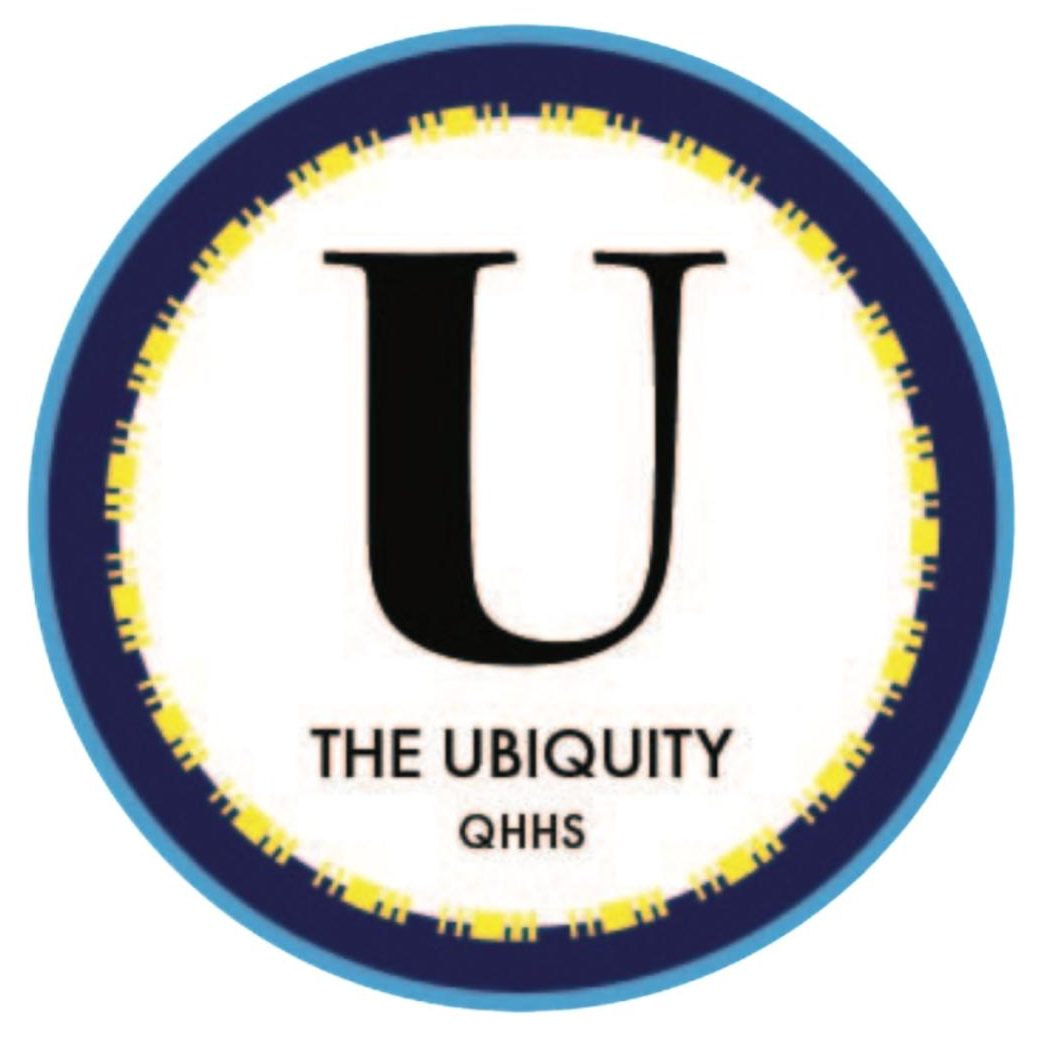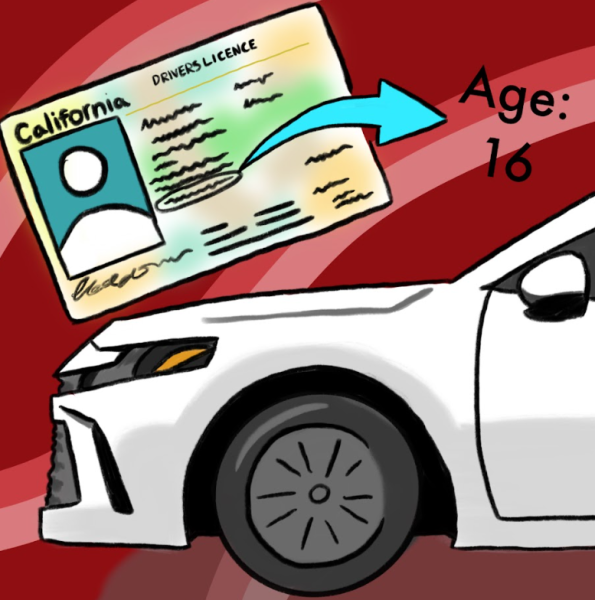Online Interactions
Office Hours Can be Improved
Office hours are a waste of time. Well, for some students it can be quite helpful: one-on- one interaction with a teacher and all the time in the world (2 hours to be exact). But office hours can be a ghost town on most days. I have only attended office hours twice this entire year and I can only assume this is the case for most students. In order for teachers to get the most bang for their buck, office hours can be used for optional student engagement.
One of my teachers will begin utilizing office hours to offer extra credit. Students come in after school, watch a video, and complete a form to show proof of participation. This could turn two hours of potentially wasted time into something motivational for students.
As for the students with questions, they can pop in any time they need like normal. Teachers can even assign time limits for activities. From 1:00-2:00 students can participate in Kahoots, watch videos, or discuss topics while from 2:00-3:00 students can ask questions or get homework help.
If teachers have meetings or students only come in for questions, there is no harm in postponing student engagement activities because it is completely optional. It is a win-win situation that has the potential to make online school a little more bearable.
You Need to Start FaceTiming More
I don’t think I’m the only one who has gotten tired of texting. It’s not just the self-isolation that has made me crave more face-to-face interaction – texting just doesn’t feel meaningful anymore. So, I’ve taken up FaceTiming. I get it, you’re self-conscious on whether you’d like to be on camera, or you want to avoid any awkward silences by simply hiding behind a screen in which the other person will never know if you’ve read their message or not. The terrible thing about this “filtering” of ourselves is that it feels fake. I forget that there is a person behind the text bubble, and instead I imagine I am speaking to a mere computer program. On video chats, though, I can see the person I want to spend time with, and I get to learn about their little habits – playing with their hair, biting their nails, fidgeting with their clothes. I can see their facial expressions – the way they smile at a joke and react to a comment. It all means so much more than any emoji or catchphrase can capture. If the current situation we’re in has got you feeling a little lonely, too, try video chatting with someone you care for; if you use your imagination just a little bit, it almost feels like the life you once knew.
Online Learning Sucks
Online learning has been a negative change in student’s lives because in-person learning is more effective for both students and the teachers.
The prime reason online learning is not as effective as in-person learning is because it disrupts the normal interactions the teacher and the student normally have in school. The teachers cannot make sure if their students are paying attention or are on their phones distracted. This affects the learning effectiveness because students will not be retaining the information that they need to pass the class with successful grades. Also, in this situation, the teacher does not have control over the environment the students are in because they are not present in school and cannot force students to turn on their webcams.
The interactions between students and teachers are crucial because it forms a connection between the students and the class. This connection is very important for students to learn, and online-learning strips that connection away, thus making in-person learning a better option.
Google Meet or Zoom?
As of right now, during this seemingly never-ending corona season, we are stuck to our computers with no choice but to attend online school. School is already quite difficult, but attending school online is unheard of for many students, which makes it a bit more complicated. It feels as if the words “Zoom call” have been passed around a thousand times by now. Obviously, when so many districts chose to use Zoom and our district chose to use Google Meet, it would gain a little bit of confusion.
Both Google Meet and Zoom have a ton of benefits, and practically do the same thing: host meetings and, in this case, online classes. Our district uses Google Meet primarily because Chromebooks are widely accessible in the district. Google Meet requires no installation and allows you to immediately access your classes no matter what device you are on. On the other hand, Zoom’s dashboard is much more organized and manageable than Google Meet’s, but requires several procedures to get started, including disabling popup blockers and downloading the application, which is not possible on a Chromebook assigned by the school. Thankfully, though, both are free to use and very reliable when it comes to attending online school. In the end, it doesn’t really matter if we choose Google Meet or Zoom. As long as they bring a small bit of organization into our quarantine lives, whichever one we use isn’t that big of a deal.

Hi there! My name is Diego Caceres, and I’m the Editor-in-Chief for The Ubiquity, which means I edit articles and approve everything posted on the website....

In one word, I describe myself as colorful. I adore watching sunrises and sunsets, reading books by candlelight, going on picnics with the stereotypical...
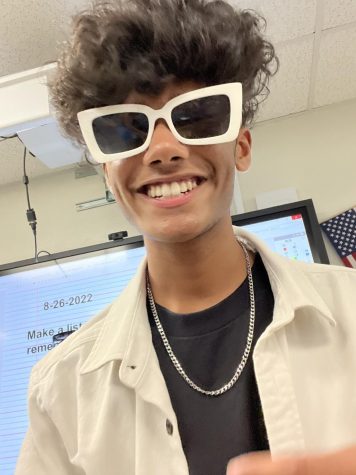
Hi Royals! I am a senior, and this is my fourth and final year on The Ubiquity staff. Being my second year as an editor, I look forward to seeing what...

Hi, I’m Brandon. I’m the Multimedia editor of The Ubiquity, and my general role is to manage what goes on behind the scenes regarding article images....